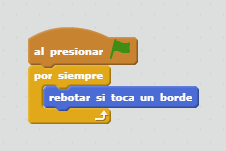This job had a hard time doing it, since it was more difficult than the previous one. But anyway, we could do it.
Let's beginning with the mouse:

We must do, that the mouse went to the cheese without being touched by the cat or touching the walls. At first it was easy to
do, but the more blocks we had to use, the harder it was. With help, we were able to achieve it and make it work.
The cat:

Then we had to make the cat walk by the maze randomly and touching some edge, should "bounce" and go in another
direction. and when touched by the mouse, he had to start the game again.
The cheese:

The cheese work was easy to make because it did not have to move in any direction. The difficult thing was to make
it disappear when touched by the mouse and to be moved at random.
The maze:
The maze was easy to do, but we had to keep in mind not to make it too narrow, because it would be TOO easy to touch the edges and it would be boring. But we did not have to make them too wide, because it would be TOO easy to win the game.
In short, we struggled to make the game of scratch, but it was a good experience and helped us a lot for next challenges.
And here we leave a collage of the game of cat and mouse: