First you go to YouTube, and you choose the video you want to insert in your post. Then you click on the “Share“ button. Next to the other “share“ button is the “Embed“ button , you must click on it.
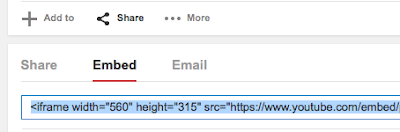
Copy the link and before you paste the link to the post you have to change “Compose“ for HTML. Then you paste the link and you would be able to see the video there.
This is an example:


No comments:
Post a Comment