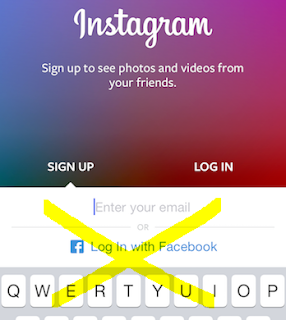Hello to everybody we are Miranda, Malena and Martina.On this week week we talk about Spreadsheets and how to use them.There are a lot of things that you can do with Spreadsheets. Spreadsheets is a form to calculate more quickly calculations. They are many formulae that you must to do and there is a specific Vocabulary to use them. for example (MAX,MIN,SUM).This Vocabulary we are going to explaine it later. If you now how to calculate a Spreadsheet that will be very easyer and faster then if you do it in your book.If you want to know how to use Spreadsheets, keep reading this Blog and see all our posts.
The formulas That you can use in a Spreadsheets to make
Additions: (A1+B1)
Substraction:(A1-B1)
Multiplication:(A1*B1)
Division:(A1/B1)
You prune to combine different things for example A1+C1*B1
If you want to do a calculaion you must to use funtions, a specifically word and aspecifically sign:
( )brackets sign =equal sign :colon sign
To do the calculation firstble you must to click the = equal sign, then if you want to add the calculation put SUM. Then you must to open a bracket put the cell that you want to add and close the bracket, click on the ENTER button and finished you have your result over there
For example:
=SUM(A1+B1)
=PRODUCT(A1*B1)
Spreadsheets dont have a funtion to division and substraction only for additions and multiplications
If you want to crate a funtion from division you must to put this sign before the second cell start /
Examples
A1/B1
Additions: (A1+B1)
Substraction:(A1-B1)
Multiplication:(A1*B1)
Division:(A1/B1)
You prune to combine different things for example A1+C1*B1
If you want to do a calculaion you must to use funtions, a specifically word and aspecifically sign:
( )brackets sign =equal sign :colon sign
To do the calculation firstble you must to click the = equal sign, then if you want to add the calculation put SUM. Then you must to open a bracket put the cell that you want to add and close the bracket, click on the ENTER button and finished you have your result over there
For example:
=SUM(A1+B1)
=PRODUCT(A1*B1)
Spreadsheets dont have a funtion to division and substraction only for additions and multiplications
If you want to crate a funtion from division you must to put this sign before the second cell start /
Examples
A1/B1


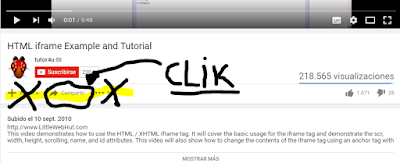





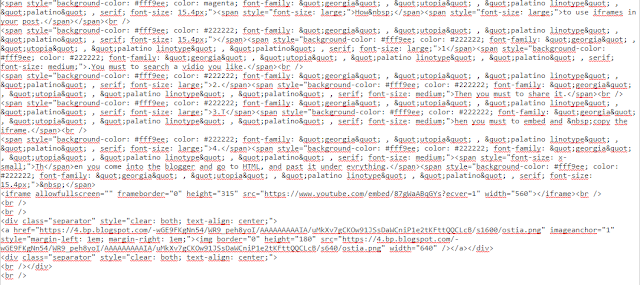



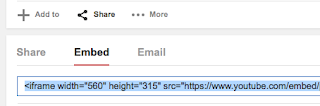
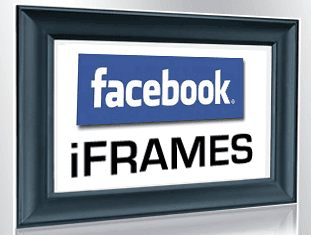





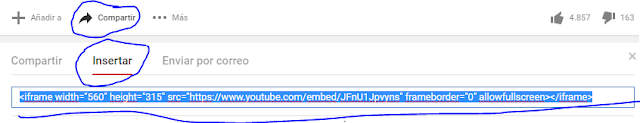










.ashx?w=800&h=740&thn=1)
/about/Instagram-Private-56a9ff813df78cf772abf850.png)