Has you ever sent a link to a friend and he couldn´t open it? Don´t worry, here I am going to tell you how can you paste directly the video from You Tube in your post without the link.
First of all you go to You Tube and then you choose the video you want to insert in your post.
Below the video there are three buttons. One that says "add", other that says "share" and another that says "more".
You must click on the button that says "share".
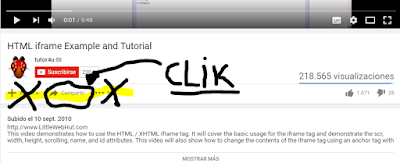
Once you clicked you will be shown three other options.
One is to "share", other is to "insert/embed" and another is to "send by mail".
Clik the button that says "insert/embed"
In your post click in HTML and paste the link you copy before.
You must click on the button that says "share".
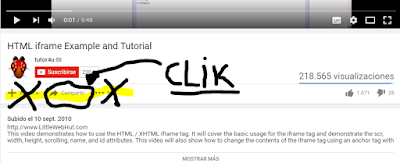
Once you clicked you will be shown three other options.
One is to "share", other is to "insert/embed" and another is to "send by mail".
Clik the button that says "insert/embed"
In the upper left, there are two buttons one says "compose" and the other says HTML.
In your post click in HTML and paste the link you copy before.





No comments:
Post a Comment